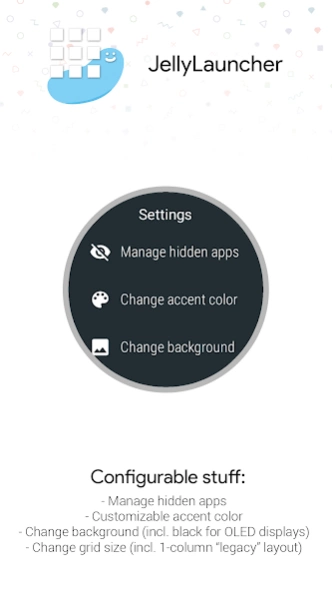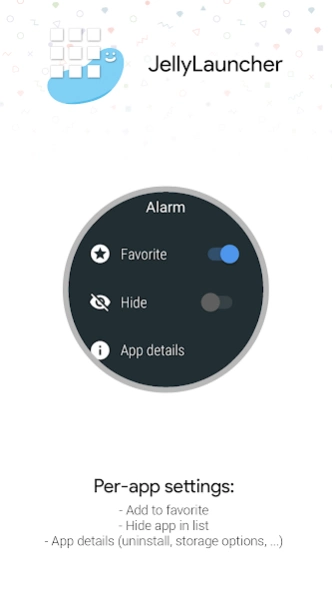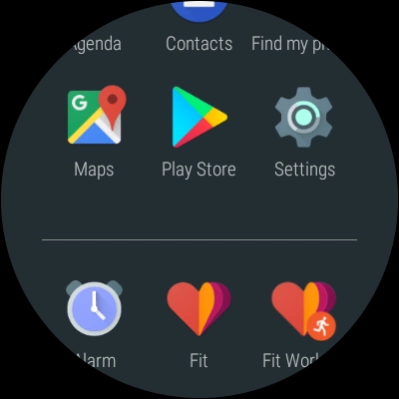JellyLauncher for Wear OS™ 1.12
Paid Version
Publisher Description
JellyLauncher for Wear OS™ - A customizable launcher for Wear OS™, with favorites, animations and more
JellyLauncher is a quick and easy portal to all installed apps on your wearable. JellyLauncher shows all your apps in a simple layout, with favorites on top. 3x3, 2x2 or a simple list, the choice is up to you! Less scrolling means faster access to your apps!
Many cool features:
- Customizable App grid (3x3, 2x1 or single line which looks exactly like the stock launcher)
- Configurable fonts, backgrounds and icon size
- Experimental Tiles support: now featuring a Tile that shows the first 6 favorite apps!
- Long-press for app-specific settings (to add to favorites, hide the app or to uninstall)
- Subtle animations
Multiple ways to launch JellyLauncher quickly:
- Via a Long-press on the hardware button (you can disable this in settings)
- Via the JellyLauncher Tile: Open tiles (swipe from right to left) and long-press the current tile. You can choose "JellyLauncher" in the list that pops up and enable the JellyLauncher Tile.
- Via a complication on your favorite watchface. Tap it to launch JellyLauncher!
NOTES:
Actually replacing the default launcher is not possible on WearOS, therefore we use some tricks to open JellyLauncher via alternative ways.
About JellyLauncher for Wear OS™
JellyLauncher for Wear OS™ is a paid app for Android published in the Themes & Wallpaper list of apps, part of Desktop.
The company that develops JellyLauncher for Wear OS™ is Maarten Van Giel. The latest version released by its developer is 1.12.
To install JellyLauncher for Wear OS™ on your Android device, just click the green Continue To App button above to start the installation process. The app is listed on our website since 2023-10-04 and was downloaded 74 times. We have already checked if the download link is safe, however for your own protection we recommend that you scan the downloaded app with your antivirus. Your antivirus may detect the JellyLauncher for Wear OS™ as malware as malware if the download link to vg.maarten.jellylauncher is broken.
How to install JellyLauncher for Wear OS™ on your Android device:
- Click on the Continue To App button on our website. This will redirect you to Google Play.
- Once the JellyLauncher for Wear OS™ is shown in the Google Play listing of your Android device, you can start its download and installation. Tap on the Install button located below the search bar and to the right of the app icon.
- A pop-up window with the permissions required by JellyLauncher for Wear OS™ will be shown. Click on Accept to continue the process.
- JellyLauncher for Wear OS™ will be downloaded onto your device, displaying a progress. Once the download completes, the installation will start and you'll get a notification after the installation is finished.